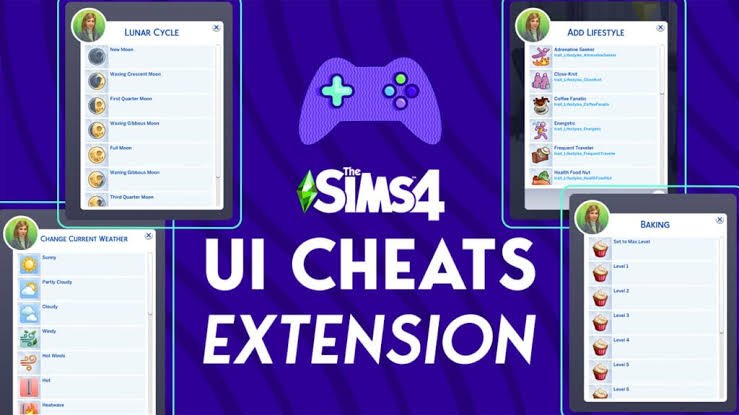Welcome, Sims enthusiasts! Are you ready to take your gameplay experience in The Sims 4 to the next level? If so, then you’re in for a treat. Today, we’re diving into the exciting world of UI cheats and how they can enhance your virtual adventures like never before!
Whether you’re a seasoned Simmer or new to the game, UI cheats are a fantastic tool that allows you to unlock hidden features, customize your Sims, and even bend some rules along the way. With this powerful mod at your fingertips, get ready to unleash your creativity and explore endless possibilities within the vibrant Sim universe.
In this blog post, we’ll guide you through everything you need to know about installing and using UI cheats effectively. We’ll also provide handy tips and tricks that will make navigating these cheat codes a breeze. So grab your plumbobs and let’s dive right in! It’s time to revolutionize your gameplay with UI cheats in The Sims 4!
How to Install and Use UI Cheats in Sims 4

Installing and using UI cheats in Sims 4 is a breeze and can greatly enhance your gameplay experience. To get started, you’ll need to download the UI Cheats extension mod from a trusted source. Once downloaded, simply extract the files and place them in the “Mods” folder within your Sims 4 game directory.
After installing the mod, launch The Sims 4 and navigate to the options menu. Here, you’ll find a new section called “UI Cheats Extension.” Make sure it’s enabled by checking the box next to it. Now you’re ready to start using UI cheats!
To use UI cheats, simply click on any Sim or object in your game while holding down the Shift key. This will bring up a range of cheat options that allow you to manipulate various aspects of your gameplay.
For example, you can instantly max out skills, fulfill needs with just one click, or even change relationship statuses between Sims. These cheats offer an unprecedented level of control over your virtual world.
One particularly useful feature of UI cheats is the ability to customize your Sims’ appearance without having to go through all those tedious steps at CAS (Create-A-Sim). Simply click on a Sim while holding Shift and choose “Edit Sim in Create-a-Sim” for instant access to their customization options.
In addition to these handy features, UI cheats also unlock hidden features within The Sims 4 that are not accessible through normal gameplay. This includes accessing locked career paths or even enabling debug mode for advanced users who want more control over building and editing lots.
While using UI cheats can greatly enhance your enjoyment of The Sims 4, it’s important to exercise caution when manipulating certain aspects of gameplay. It’s always recommended that you make regular backups of your saved games before experimenting with any mods or cheat codes.
Installing and using UI cheats in The Sims 4 opens up a whole new world of possibilities for players looking for more control and customization options.
Customizing Your Sims with UI Cheats
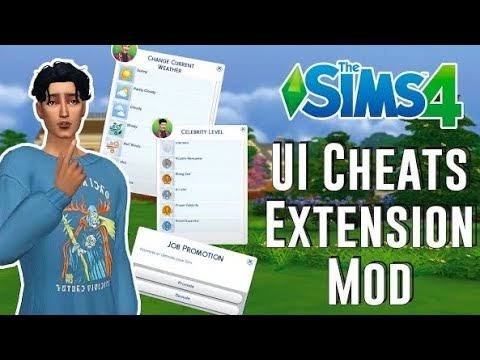
UI Cheats in Sims 4 not only allows you to enhance your gameplay experience, but it also gives you the power to customize your Sims like never before. With this handy tool at your disposal, you can easily modify various aspects of your Sim’s appearance and personality to create the perfect virtual character.
Want a Sim with stunning looks? No problem! With UI Cheats, you can easily adjust their physical features such as facial structure, body shape, and even change their hairstyles or clothing options on the fly. Whether you want them to be a fashion-forward trendsetter or a rugged outdoorsy type, the possibilities are endless.
But customization doesn’t stop at appearances alone. UI Cheats also allows you to tweak your Sim’s personality traits and skills effortlessly. Want them to be a master chef or an expert musician? Simply use the cheat codes provided by UI Cheats and watch as their abilities skyrocket!
Additionally, this mod enables players to unlock special hidden features that were previously inaccessible within the game. You can gain access to unique build mode items or even enable debug options that grant more control over objects and interactions in-game.
Tips for using UI Cheats effectively: Remember that while this tool provides exciting opportunities for experimentation, moderation is key. It’s always best not to go overboard with modifications as it may affect the overall balance of your gameplay experience.
Furthermore, it’s important to note that using mods carries some potential risks. Always make sure that any mods used are from reputable sources and regularly updated by their creators. Backing up your game saves is also recommended before installing any new mods just in case something goes awry.
UI Cheats adds a whole new layer of fun and creativity to The Sims 4 experience. So go ahead, indulge yourself in bringing your dream virtual characters into existence – there are no limits when it comes to personalizing your Sims with this amazing mod!
Unlocking Hidden Features with UI Cheats
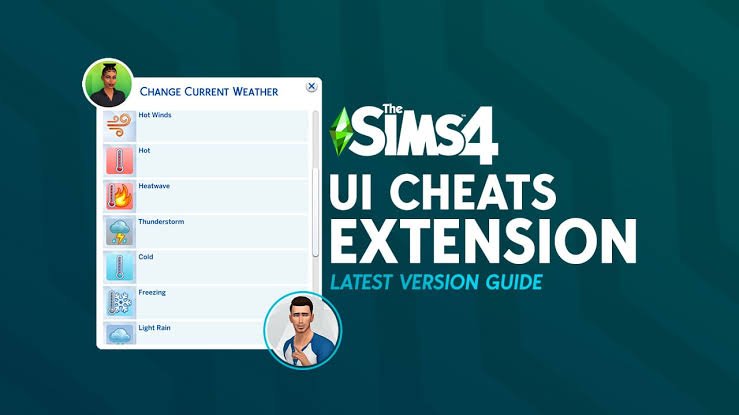
If you’re an avid player of The Sims 4, you may have found yourself wishing for additional features and options. Well, look no further! With UI Cheats, you can unlock hidden features that will take your gameplay experience to a whole new level.
One of the most exciting aspects of using UI Cheats is the ability to customize your Sims in ways that were previously unavailable. You can now change their traits, aspirations, and even modify their relationships with other Sims. Want your Sim to be a master chef? Simply use the cheat to boost their cooking skill instantly!
But it doesn’t stop there. UI Cheats also allows you to control various game mechanics that were once out of reach. Need more money for your Sim’s dream house? No problem! Just enter a cheat code and watch those simoleons multiply.
Another hidden feature unlocked by UI Cheats is the ability to manipulate time itself. Say goodbye to waiting around for hours as your Sim completes mundane tasks – with this cheat enabled, you can speed up or slow down time at will.
UI Cheats also provides access to advanced build mode options, allowing you to bypass restrictions and create stunning structures without any hassle. Build extravagant mansions or eccentric houses; the choice is yours!
However, it’s essential to exercise caution when using these cheats. While they enhance your gameplay experience significantly, overusing them may result in decreased satisfaction or boredom in the long run.
Unlocking hidden features with UI Cheats adds an extra layer of excitement and creativity to The Sims 4. Give it a try today and discover all the possibilities waiting at your fingertips!
Tips and Tricks for Using UI Cheats Effectively
Tips and tricks for using UI cheats in Sims 4 effectively can take your gameplay experience to a whole new level. Here are some handy pointers to help you make the most out of this powerful tool.
First and foremost, familiarize yourself with the various cheat codes that UI cheats offer. From modifying relationships to altering a Sim’s career progress, there is a wide range of options at your disposal. Take some time to explore and experiment with different commands to see what works best for you.
One useful tip is to use UI cheats sparingly. While it may be tempting to go wild with unlimited money or instant skill gains, remember that excessive cheating can diminish the challenge and excitement of the game. Use cheats strategically when necessary or when you want to enhance specific aspects of your Sims’ lives.
Another great feature of UI cheats is its ability to customize your Sims’ appearance effortlessly. With just a few clicks, you can change hairstyles, outfits, and even physical attributes like body shape or facial features. This allows for endless possibilities in creating unique and visually appealing characters.
Additionally, don’t forget about the hidden features unlocked through UI cheats! By enabling certain cheat codes, you can access additional build mode items or even unlock special interactions between Sims that are not available in vanilla gameplay. These hidden gems add depth and variety to your virtual world.
To ensure smooth gameplay while using UI cheats, always keep an eye on any updates or patches released by The Sims 4 developers. Sometimes mods or custom content conflicts may arise due to changes made in the game files during updates. Stay informed about compatibility issues so that you can continue enjoying all the benefits without any hiccups.
Exercise caution when using third-party mods alongside UI cheats as they may not always be compatible with each other or could potentially introduce bugs into your game. Always download mods from trusted sources and read user reviews before installing them onto your computer.
Potential Risks and Precautions when Using UI Cheats
While UI cheats can greatly enhance your Sims 4 gameplay experience, it’s important to be aware of the potential risks and take necessary precautions. Here are a few things to keep in mind:
1. Compatibility Issues: Before installing any mods or cheats, make sure they are compatible with your current version of Sims 4. Using outdated or incompatible cheats can lead to glitches, crashes, or even loss of saved data.
2. Unintended Consequences: Be cautious when using cheats that alter gameplay mechanics or enable hidden features. These changes may have unintended consequences on your game, such as disrupting quests or interfering with progression.
3. Dependency on Cheats: Depending too heavily on UI cheats may diminish the challenge and satisfaction that comes from achieving goals organically within the game. It’s important to strike a balance between using cheats for convenience and enjoying the natural progression of gameplay.
4. Malware Risk: When downloading third-party mods or cheat files, there is always a risk of malware or viruses being included in the download package. To minimize this risk, only download from reputable sources and use antivirus software to scan all downloaded files before installing them.
5. Limited Support: Keep in mind that UI cheats are not officially supported by EA Games, the creators of Sims 4. This means that if you encounter any issues while using these cheats, you may not be able to seek assistance directly from EA customer support.
By considering these risks and taking proper precautions like regularly backing up your save files and researching reliable sources for mod downloads, you can enjoy using UI cheats safely and enhance your Sims 4 gameplay experience without major setbacks.
Final Thoughts on Enhancing Your Sims 4 Gameplay with UI Cheats
So, you’ve been playing The Sims 4 for a while now and you’re looking to take your gameplay experience to the next level. Well, look no further than UI cheats! These handy little mods can be a game-changer when it comes to customizing your sims and unlocking hidden features.
Installing and using UI cheats is surprisingly simple. Just download the mod from a trusted source (like Mod The Sims), unzip the files, and place them in your Mods folder. Once installed, you’ll have access to a whole new world of possibilities right at your fingertips.
One of the best things about UI cheats is the ability to customize your sims in ways that were previously unavailable. Want to change their traits or aspirations? No problem! With UI cheats, you can tweak every aspect of your sim’s personality until they’re just right.
But it doesn’t stop there – with UI cheats, you can also unlock hidden features that are not accessible through normal gameplay. Want unlimited money? Done! Need to max out all skills? Easy peasy! With just a few clicks, you can become the ultimate sim master.
Of course, like any mod or cheat tool, there are potential risks involved with using UI cheats. It’s always important to exercise caution when downloading mods from unknown sources and make sure they are compatible with your game version. Additionally, some players may argue that using cheats takes away from the challenge and sense of achievement in gameplay.
However, if used responsibly and sparingly, UI cheats can greatly enhance your overall gaming experience by allowing for greater customization options and uncovering hidden gems within the game.
UI cheats into your Sims 4 gameplay can open up a whole new world of possibilities. From customizing your sims’ personalities to unlocking secret features – this cheat tool has got it all covered.
FAQ’s
1. Can I use UI Cheats in Sims 4 on all platforms?
Yes, UI Cheats can be used in Sims 4 on PC, Mac, and console platforms such as Xbox One and PlayStation 4.
2. Is it safe to use UI Cheats in Sims 4?
While using UI Cheats is generally safe, it’s important to exercise caution when downloading and installing mods from third-party sources. Make sure to download UI Cheats only from trusted websites or the official modding community for The Sims.
3. Will using UI Cheats affect my game performance?
UI Cheats itself does not significantly impact game performance. However, if you have multiple mods installed or your computer/console doesn’t meet the recommended system requirements for running The Sims 4 smoothly, you may experience lag or other issues.
4. Can I use UI Cheats online with multiplayer features?
No, using cheats of any kind is usually disabled when playing The Sims 4 online with multiplayer features enabled.
5. How do I uninstall UI Cheats if I no longer want to use them?
To uninstall UI Cheats or any other mod in The Sims 4, simply remove the corresponding files from your Mods folder located within the game installation directory.